Small Update
Thanks to some great suggestions from Artificial Racoon I have added a few changes.
You can now test run the tileset without having to export. The new test button is on the top bar beside Help. It looks a bit ugly there and I may move it somewhere more suitable in the future.
There are 3 more skittles for testing the positions of tiles, left of player, right of player and under the player.
Camera clipping has been reduced massively for tiles beside the players position before hand clipping started with a tiles width increased to 1.2 now clipping does not occur until 2.0
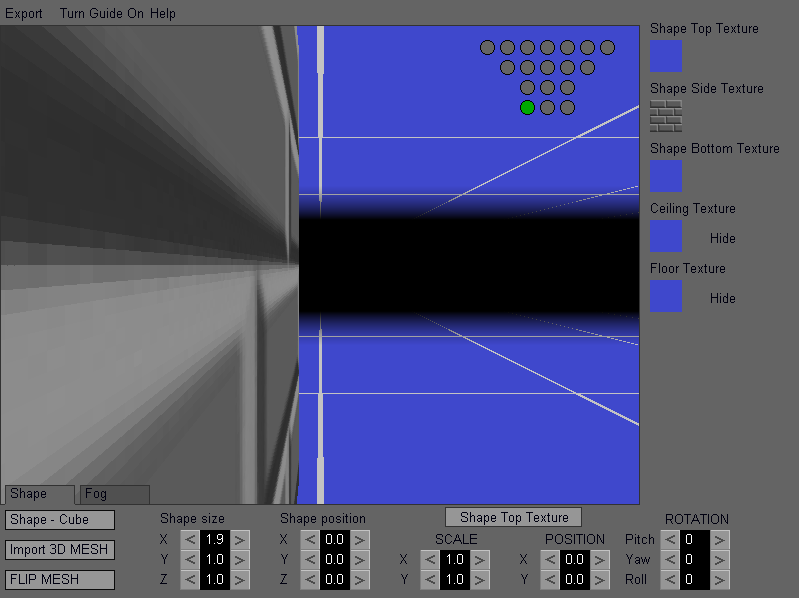
Fixed an issue with changing fog colors
Fixed an issue where tile 0_0 was not being saved correctly
Fixed an issue with exporting with different mask colors
Added 0.05 movement increments and scaling increments
Added an issue where if a fog color is chosen the background image is saved with a strip of black in the center(will track that down for next update)
Added an issue where position and scaling numbers and going slightly under the buttons(will fix box sizes for next update)
As normal if there are any features you want adding let me know ;)
Get Dungeon View Maker
Dungeon View Maker
Create Images for dungeon crawlers
| Status | Released |
| Category | Tool |
| Author | Grindalf Games |
More posts
- Colors and bugsFeb 02, 2021
- Extra Camera optionsJan 28, 2021
- Extra tile rangeJan 16, 2021
- Camera OptionsJan 14, 2021
- SkyboxesJan 06, 2021
- Another small updateJan 03, 2021

Comments
Log in with itch.io to leave a comment.
This is an excellent little tool! I was actually trying to convince a friend of mine to write something like this for me to use, but alas, that did not work lmao. I have been using a different tool for a number of years to produce first person images like this, except it is incapable of rendering separate image files for each wall, which is rather annoying. Your tool is much nicer in that it spits out each wall tile separately, and you can customize shapes. Thank you for this. You da best.
Perhaps is there a way to add the option to disable the fog entirely? Or to rescale the Floor/Ceiling textures in the same manner that you can with the Objects? Again, fantastic work :)
I have two days off, consider it done ;)
I will let you know when I have it finished.
If you can think of any other useful additions let me know
Done :)
Quite simple additions to add and took me just less than an hour, Im not sure on the disable fog as it then lets the ground and ceiling planes stretch out for miles but it works well for blocks. Let me know of any suggestions for that and if you find they work well drop me a rating ;)
Whoa, I was actually wondering what the effect might be on the Ceiling/Walls if the fog was removed XD That was super fast! I do think the fog effect works wonderfully, especially with the floors and ceilings. I'll give it a go!
The old tool I use also has the ability to add a "Backdrop" image at the far end of the screen, rather than just a ceiling/floor; which worked well with any dungeon/maze designs that did not have a ceiling (Think open air hedge maze or a Town/Village), a Sky or Cloud panorama or some such. This might not work right in your tool, but it's the only other thing I can think of off the top of my head that might be neat for somebody!
Ooh a skybox is a great idea, consider that on the ToDo list ;)
the Skybox works great and is an excellent addition and something that I will use in one of my own games.
I have added a new Texture button to the right window. It loads the default texture and the skybox is hidden by default.
I will hold off on uploading a new file until I have done a little more testing and updated all the help files for all the newly added content. Expect a new upload in a day or two ;)